OCR is the abbreviation of Optical Character Recognition. It is a widespread technology to recognize text inside images, such as scanned documents and photos. It enables you to convert images of typed, handwritten or printed text into editable and searchable data, whether from a scanned document, a photo of a document or PDF files. It saves your time of reconstructing a document. In addition to recognize text, it is also able to recognize image, table, and other elements when you convert scans to editable files.
There are 2 different techniques in optical character recognition: pattern recognition and feature extraction. Pattern recognition refers to recognize characters in their entirety. Feature extraction means detecting the individual lines and strokes characters are made from and identifying them that way.
With this method, the computer tries to recognize the entire character and matches it to the matrix of character stored in the program. In the 1960s, there is a special font called OCR-A and used on things like bank checking. Every letter has the same width so each letter could easily be distinguished from all the others. But the problem is that most prints isn’t written in OCR-A and no one uses it for handwriting. Hence teaching OCR program to recognize more fonts is the next step. The common fonts: Times, Helvetica, Courier etc. Although it can recognize many fonts, this doesn’t mean that it recognizes all fonts.
The feature extraction is also referred to as the ICR or the Intelligent Character Recognition processes. It decomposes characters into features such as lines, closed loops, lime direction, and line interactions. Generally, it means that the computer looks for similarities in the open areas, shapes of the different texts, and letters in the file being scanned for conversion.
Enolsoft PDF Converter OCR is one of the conversion software with OCR technology, which utilizes OCR technology to convert scanned files to editable and searchable data.
With Enolsoft PDF Converter OCR, converted scanned PDF file to other format looks just like the original. You can save a lot of time and effort of creating the document, searching information you need and so on. Suppose you want to search some information on a scanned book. You could spend hours looking for the information you need. With Enolsoft Converter OCR. You can easily convert the scanned file to searchable pdf so you just need to open it on a PDF reader and then search the key words.
Using Enolsoft PDF Converter OCR is very easy and convenient: Load the scanned PDF files or images, set up the OCR and then save files as formats you need.
Enolsoft PDF Converter OCR offers free trial for each user. You can install it and experience it.
The easiest way to add scans or images to the app is drag-n-drop. You can drag files from folder and drop them to the app.
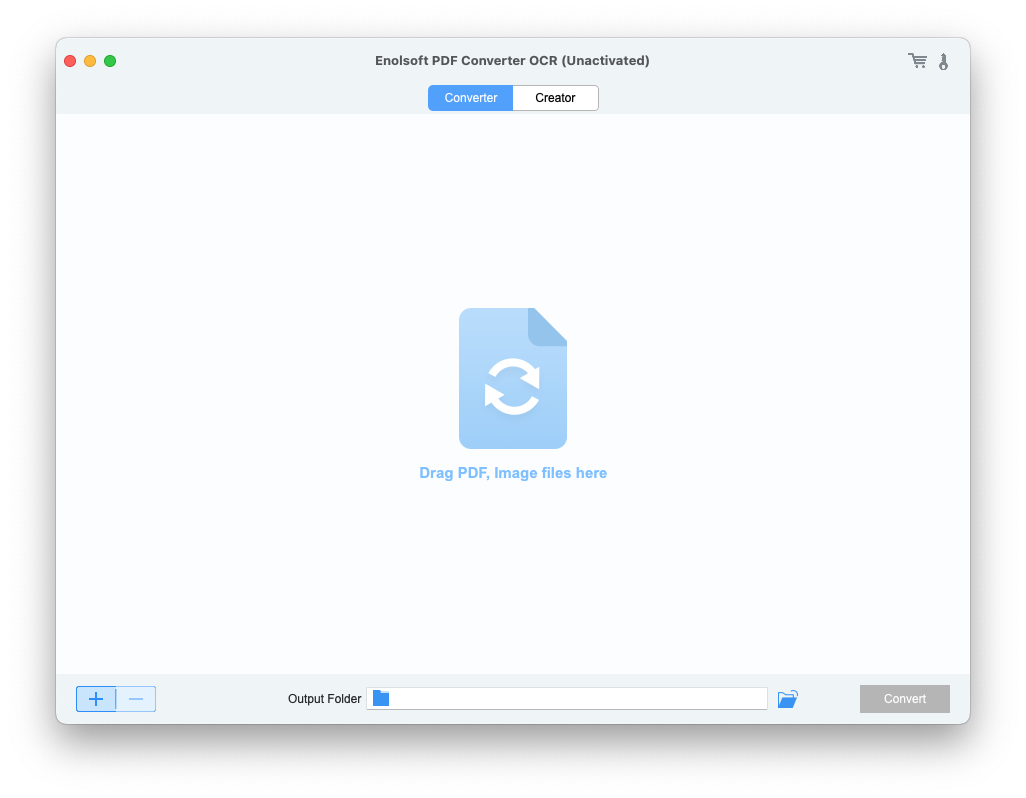
The most important step is the OCR setting. Make sure you have toggled on the OCR button from the Settings, and selected correct language.
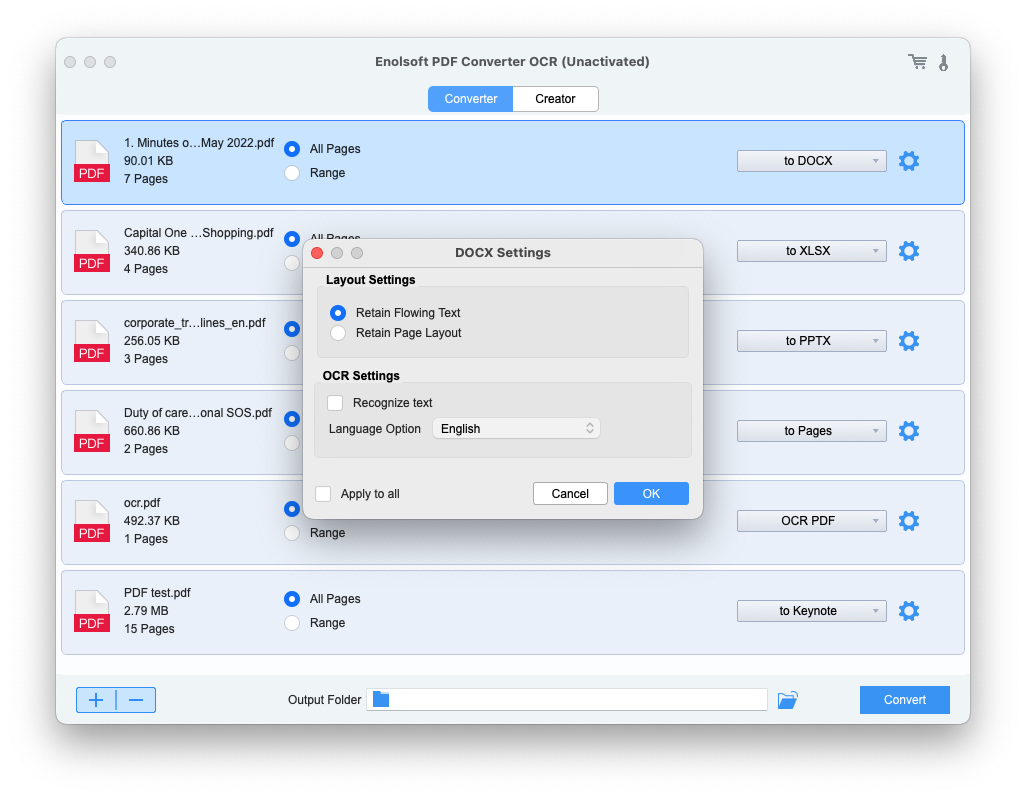
Click the Convert button to start the conversion. The progress bar will indicate the conversion progress. When the conversion is complete, you can click the folder button to show the converted file in Finder.
In summary, OCR technology and OCR software bring a lot of benefits to our daily life. It saves your time. You don’t have to reconstruct a digital copy of your scanned file and manually search through the scanned file for the information you need.
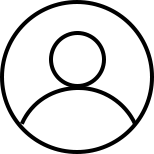
Bryan is the Chief Writer at Enolsoft for 13 years. He doesn’t just document software, he is more like a power user that bridges the gap between complex file management systems and the real people who use them, showing users the easiest way to turn digital chaos into streamlined efficiency.