2021-01-28 11:07:00 / Posted by to Convert PDF Follow @ admin
We receive bank statement files in PDF from banks, and most of us prefer to organize the PDF bank statement in Excel, no matter it is for your personal account or business account. Converting and organizing the file in Excel allows us to easily edit the data, or copy/merge the data for extra reports, so we can understand the numbers on our PDF bank statement files from an overall perspective. In this post, we will share multiple ways to convert PDF bank statement to Excel, including some free solutions.
It is not easy to convert PDF bank statement to Excel while keeps the original formatting, but with Enolsoft PDF Converter with OCR for Mac, you can not maintain original file quality, but also batch convert your PDF bank statements to Excel.
Enolsoft PDF Converter with OCR is a PDF converter to convert both native and scanned PDF to MS Word, MS Excel, MS PPT, iWork Pages, iWork Keynote, ePub, HTML, Text, RTFD and several image formats. You can convert the whole file or just convert one or several pages of the file. For bank statement saved in image format, you can utilize this tool to save them as PDF and add a password to the PDF output.
We also mentioned that Enolsoft builds in the OCR feature, therefore it can convert image or scanned PDFs into searchable PDF or editable Excel format too. It reads 27~200+ file languages, including English, Arabic, Chinese, Japanese, Korean, Spanish, French, etc.
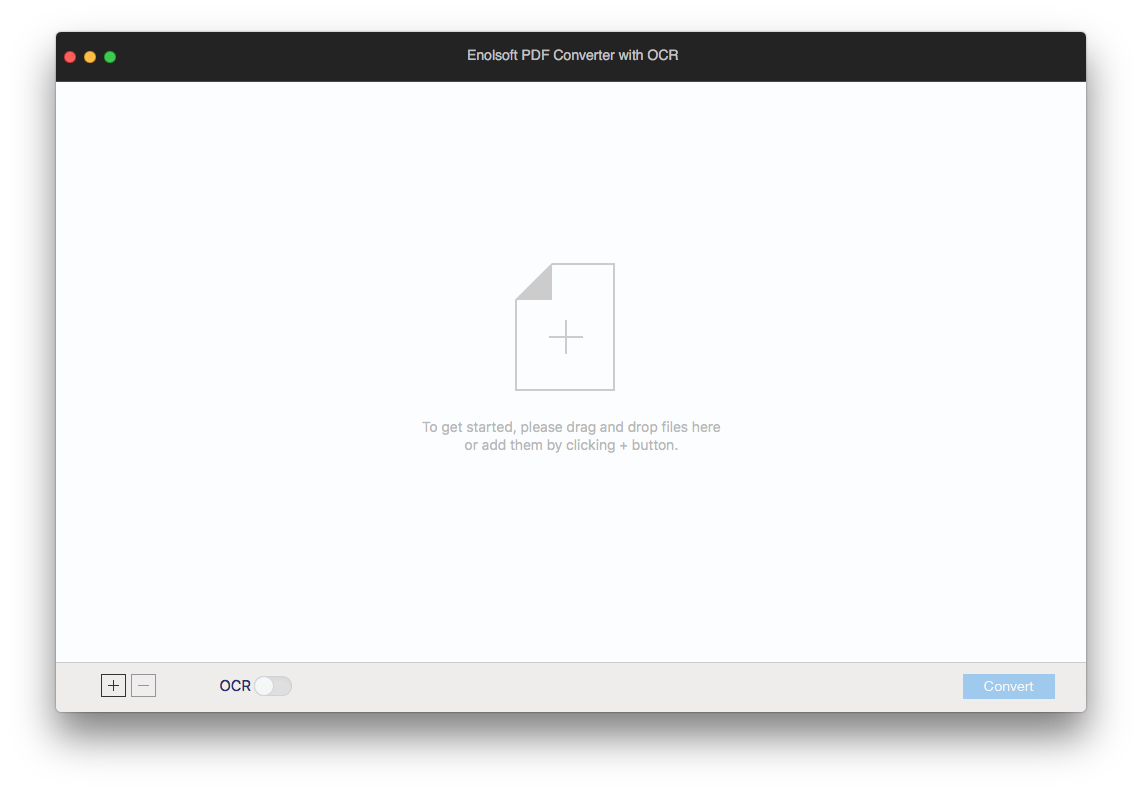
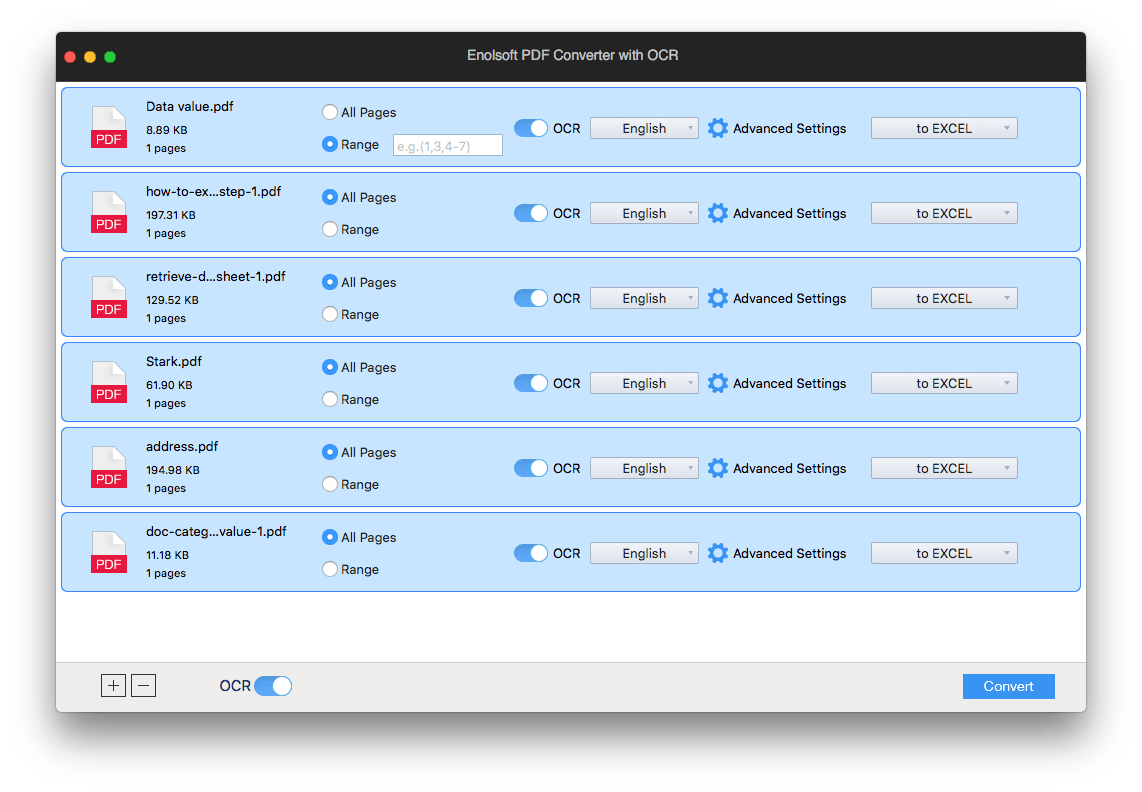

The program we recommend to converting PDF bank statement to Excel on Windows is Readiris 17 Pro, it is more than a PDF converter, it is a powerful PDF editor with a bunch of features. It allows users to create, edit, annotate, split, merge, watermark, convert and OCR PDF files, it also has a high compatibility with Twain scanners, you can just convert scans from a scanner to Excel or other formats.
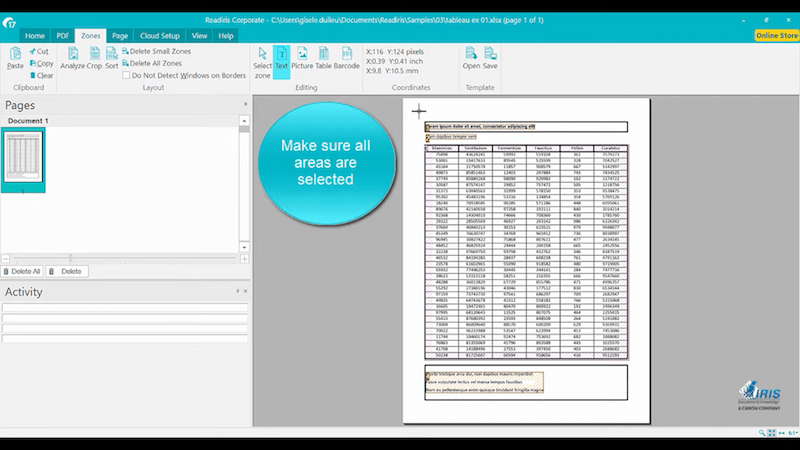
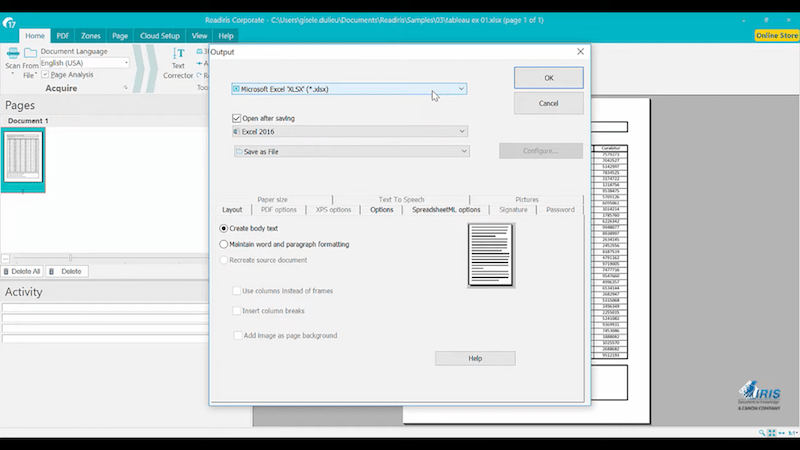
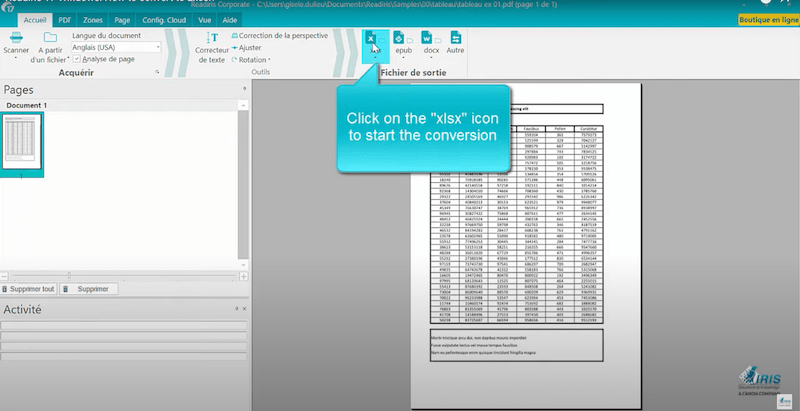
If you are looking for free solutions to convert PDF bank statement to Excel, there are 3 recommendations. But actually, we don't recommend converting highly confidential files like a bank statement online free, since your files have be uploaded and stored online for a while to process the conversion. Anyway, if this is OK for you, you can try following online free tools to convert your PDF bank statement.
If you have a PDF viewer, you can open your PDF bank statement, then copy and paste the file to an Excel document, then manually adjust the formatting.
Copying and pasting PDF bank statement to Excel is easy to do, but it takes some time to adjust the formatting, also this method only applies to native PDF, if your bank statement is scanned or image based, you won't be ale to copy and paste PDF to Excel.
Smallpdf offers various online free services to deal with your PDFs, it helps edit, convert, merge, split, compress, protect, unlock, sign and create PDF files. It convert PDF to Excel with good result, but it cannot OCR PDF nor support batch conversions, it is quite feature limited.
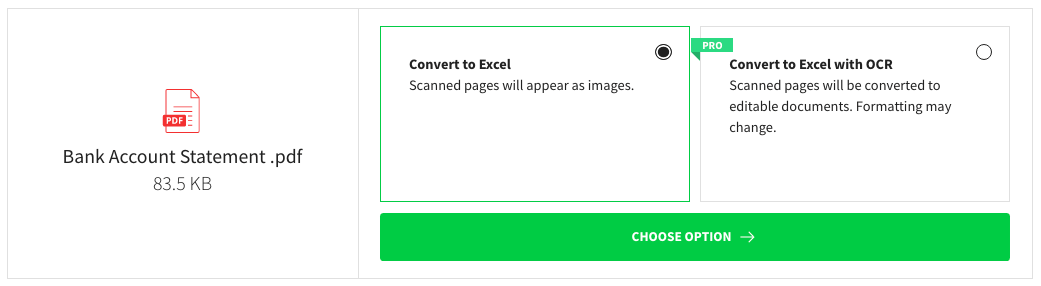
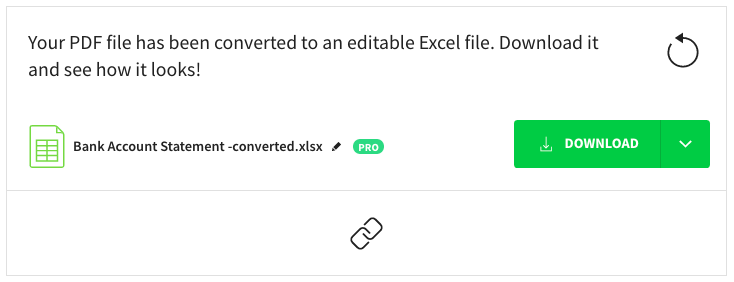
I used OnlineOCR very often to extract text from an image or scanned copy. Yes, as it name indicates, it supports OCR, allowing users to convert scanned PDF and image to Word, Excel and Text format. Also, you can preview the result before downloading the converted file. However, it doesn’t support batch convert PDF bank statement files.
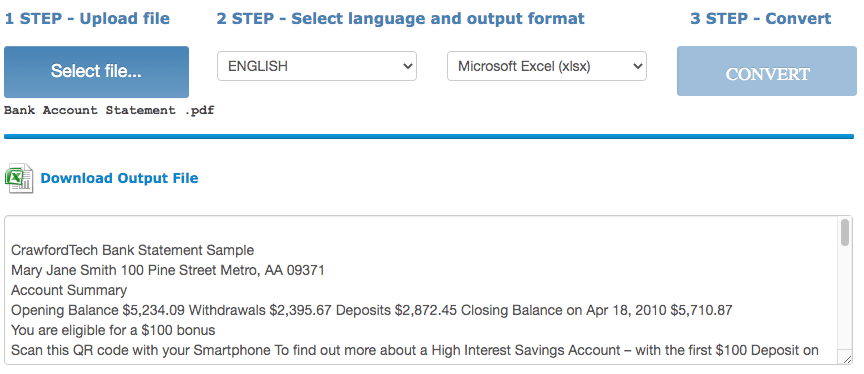
So, we have listed 5 solutions to convert PDF bank statement to Excel online or offline, which one will you pick to convert your files? If you don't mind installing a professional PDF converter, try to convert with our recommended programs first, there are free trial versions for you, because they are much safer than online free tools to use and get you better result.