2019-07-10 09:27:00 / Posted by to Convert PDF Follow @ lily jones
EPUB is one of the most popular ebook formats, widely supported by devices and software like computers, iOS and Android devices, Kobo eReaders, Apple Books, FBReader, etc. The best way to convert PDF files to reflowable EPUB ebooks for comfortable reading is to use PDF to EPUB converter software. Here is a list of the top 7 best PDF to EPUB converters, along with reviews, tutorials and tips.
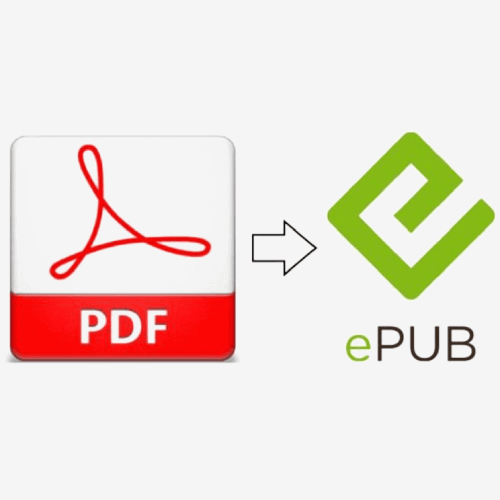
Convert both native and scanned PDF files to EPUB books
Allow batch conversion
Keep the original formatting, images, hyperlinks, table of contents, etc.
Convert PDF to 16 output formats like EPUB, Word, Excel, PPT, text, images, etc.
OCR PDFs and images with 27 supported recognition languages
Free DownloadWhat makes a good PDF to EPUB reader converter?
The above are the basic criteria we considered when we picked the best tool to convert PDF to EPUB format.
OS: macOS 10.10 Yosemite or later
Enolsoft PDF Converter with OCR for Mac is a PDF converter, OCR tool and PDF image extractor all rolled into one. You can use it as an effective PDF to EPUB converter for Mac and enjoy the following benefits.
Step 1. Download and install Enolsoft PDF Converter with OCR. Launch it. Drag one or more PDF files into the app.
Step 2. Click the format dropdown list and select the option to EPUB.
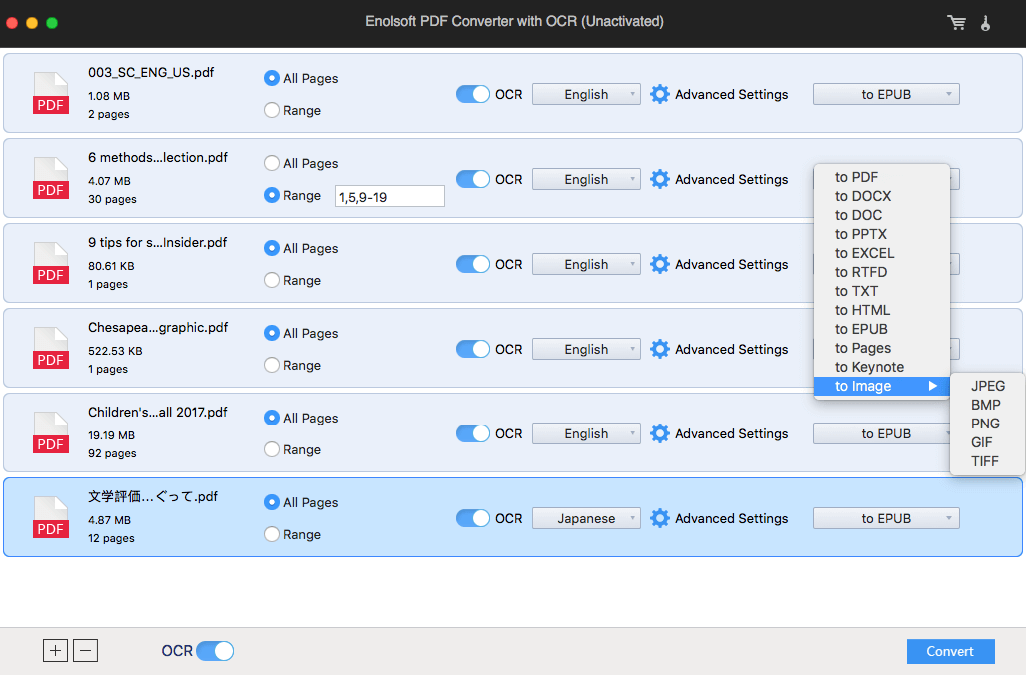
Step 3. Click the Convert button in the lower right corner of the interface. Select a location on your Mac to store the exported ebook. Click Save.
The whole process only takes three easy steps. Here are tips to help you get the best conversion results.
By default, the best PDF to EPUB converter for Mac will apply the conversion to all pages of a PDF file. To convert certain pages, you need to select the option Range, specify page range and hit the Return key. For example, you can enter 1,5,9-19.
When it comes to converting image-based PDFs, you can adjust OCR recognition based on your need. Click Advanced Settings. The app has automatically detected and identified every piece of content in your PDF, such as text, images and tables. Now you can manually resize a recognition area by dragging the border, remove an area by selecting it and pressing Backspace, and manually re-identify content by using the Mark tools.
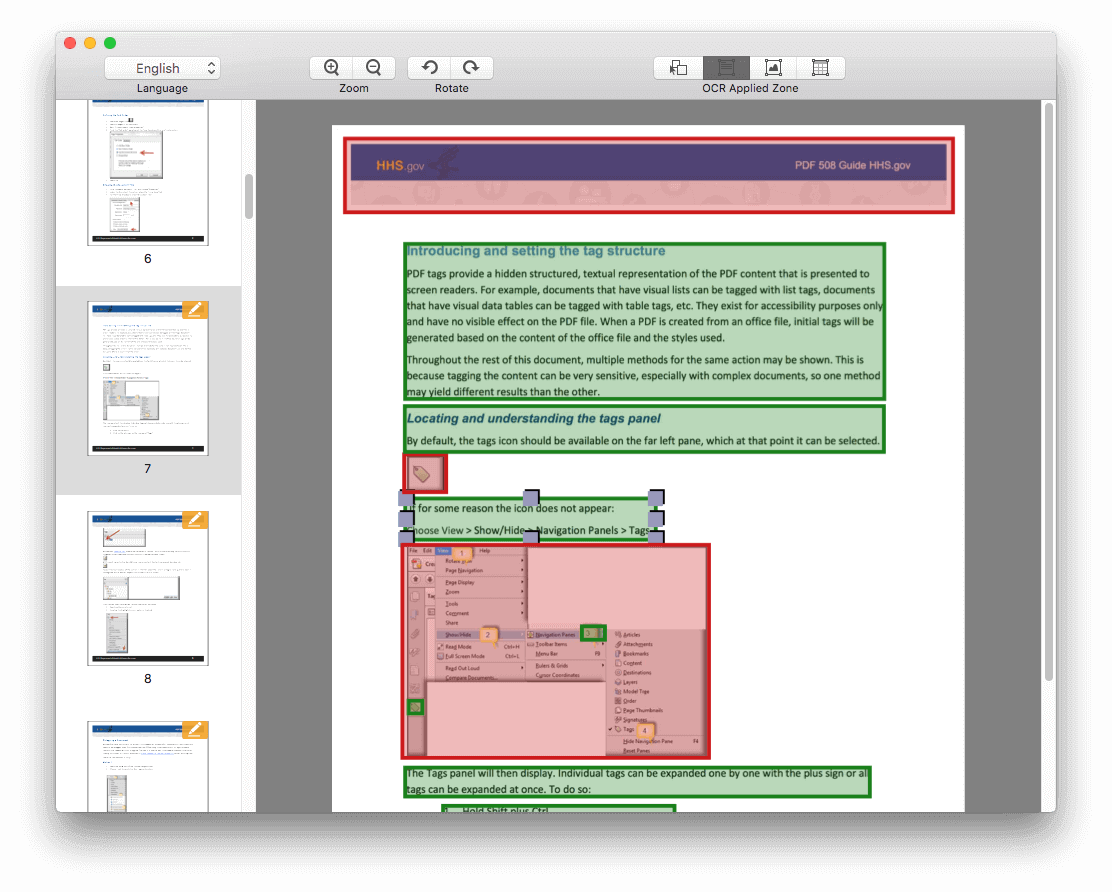
OS: Windows, macOS, Linux
Open-source and cross-platform, Calibre enables users to transform PDF to EPUB and MOBI ebooks for free. In addition to being the best free PDF to EPUB converter, it also offers an impressive list of other feature. For example, you can use it to view ebooks, convert them between different formats and backup your library. A portable version is also available.
Step 1. Open Calibre on your computer. Drag a PDF into the app. Alternatively; you can also add files by going to the menu bar and clicking Add books.
Step 2. Highlight the PDF file you’ve just imported. In the tool bar, select Convert books.
Step 3. The Convert window will pop up, providing an array of options for ebook conversion and optimization. Click the Output format dropdown list in the upper right corner and select EPUB.
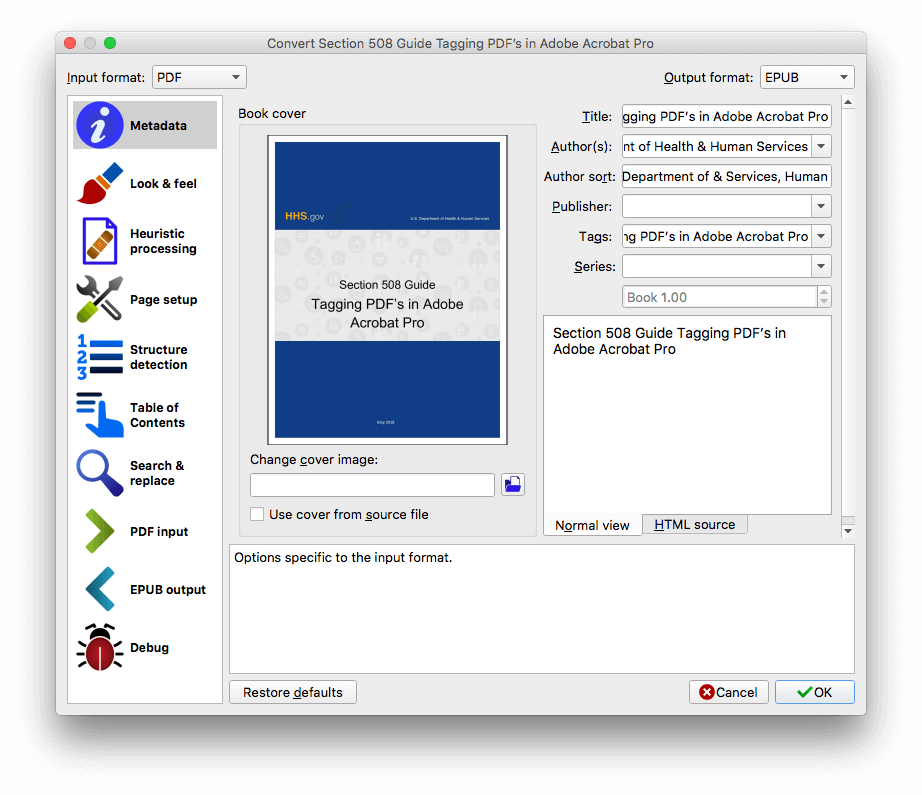
Step 4. Click OK to start the conversion from PDF to EPUB. Once the process is completed, you can click the hyperlinked text Click to open in the right panel of the main window and find the converted ebook.
Note: When it comes to non-searchable PDFs, Calibre can only convert them to image-based EPUB, often with blurry and unrecognizable content. To perfectly handle scanned PDFs and alike, it’s recommended to use professional software like Enolsoft PDF Converter with OCR.
Open this free best PDF to EPUB converter Select all the PDFs you’d like to convert. From the menu bar, click the dropdown icon next to Convert books and choose Bulk convert. Select EPUB as the output format and click OK.
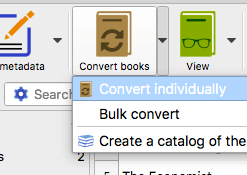
With some PDF files, if you use the default settings, the output will probably be horrible, with misplaced text and wrong formatting. You can improve the situation by customizing settings. Note that in many cases, it will still end up producing a poor result despite the effort. To fix line breaks after conversion, go to Convert window > Heuristic processing. Select the checkbox before Enable heuristic processing and convert again. To convert PDF to EPUB with cover preserving its original aspect ratio, click EPUB output and enable the corresponding option.
OS: Windows, macOS
As one of the best PDF to EPUB converters available for both Windows and Mac users, this app is especially designed for the purpose of converting PDF for EPUB readers.
Step 1. Open the app. Add files by dragging and dropping. You can also import files or folders by clicking the Add File(s) dropdown menu.
Step 2. EPUB is the default and only provided output format, so there is no need to select a format. In the Output Folder section, select a destination location to keep the output ebook.
Step 3. If needed, you can click the Rename button to edit the name of your ebook. In the lower right corner of the interface, you can specify page range for the conversion.
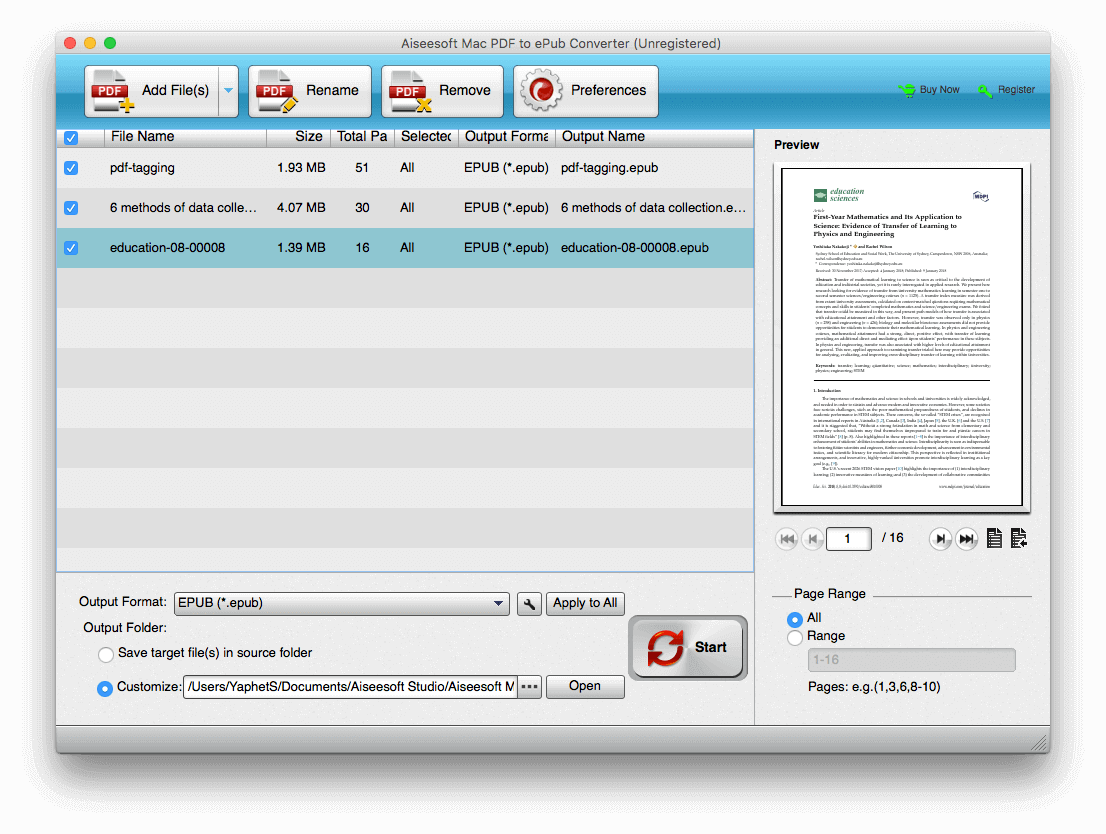
Step 4. Click the big Start button to perform the conversion.
Note: In the tests, this tool failed to keep the tables of contents of some PDFs.
Click the Preferences button and you can configure settings to get better result for image PDFs. Go to the OCR tab. There are three modes: Accuracy, Balanced and Speed. If your scanned PDF is in a foreign language, say, Japanese, you need to select the language. Otherwise, the conversion won’t work properly.
OS: Windows, macOS, Android, iOS, etc.
Desktop converters are powerful, versatile and fast. They can work offline, which ensures utmost information security. They tend to be better choices than their online counterparts. That being said, online EPUB converters also have their advantages.
Another one of the best PDF to EPUB converter online services is online-convert.com. Users can easily upload PDF files for conversion. In addition to EPUB, it also support other 8 ebook formats such as Sony LRF and FB2.
Step 1. Visit https://ebook.online-convert.com/convert-to-epub. Upload a PDF document from your computer or Dropbox or Google Drive.
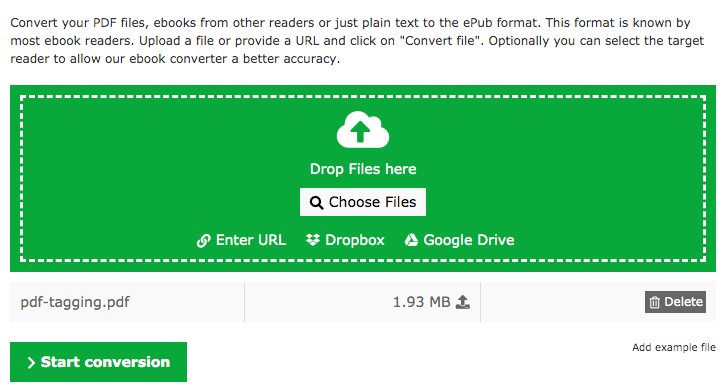
Step 2. Once the file is uploaded completely. You can click Start conversion button to do the conversion.
In the Optional settings section of the best PDF to EPUB converter online, you can easily customize the conversion. If you don’t know which format an ebook reader supports, you can click the Target ebook reader list and select your device. Also, there are options allowing you to add borders and change font, among others, which can be useful.
To have better conversion experience and still enjoy free service, you can register for free. There are of course some limits. For example, the maximum file size is 100 MB. To reduce the limit and enjoy fast conversion, you can upgrade to premium user.
Zamzar provides an easy instant solution for PDF conversion online and can convert PDF to 16 ebook formats such as EPUB, MOBI and AZW.
Step 1. Go to https://www.zamzar.com/convert/pdf-to-epub/. Upload one or more PDFs by clicking Add Files button. In the Files to Convert section, you can see the list of PDFs uploaded successfully.
Step 2. Click the Choose Format dropdown list and select the output format you need. In this case, we choose EPUB.
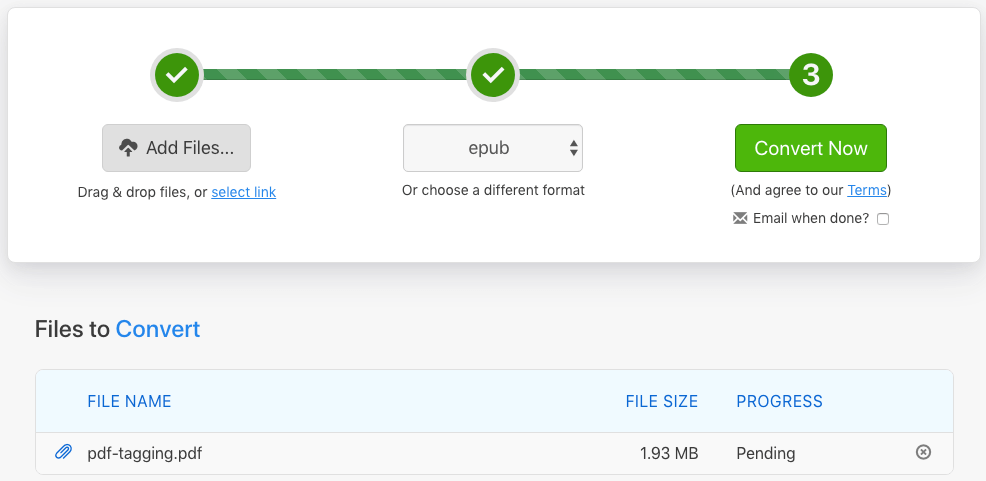
Step 3. Click Convert Now. The progress bar will inform you of the conversion process. Once it’s done, you will be redirected to the download page. Click Download to save the ebook to your device.
You can use Zamzar PDF to EPUB converter for free, but with the limit of 2 conversions per day. To have unlimited conversions with faster speed, you can sign up for one of their paid plans. If your PDF file is searchable and has simple layout, this free online service will do a decent job of converting it to a valid EPUB book. However, if it’s complex and image-rich, it’s recommended to use professional tools. Although the table of contents won’t go missing after conversion, it won’t work properly anymore.
OS: Android
As the best PDF to EPUB converter for Android, it supports almost all common ebook formats. You only need to import a PDF, select the EPUB as the output format and tap the Convert button. It’s that easy.
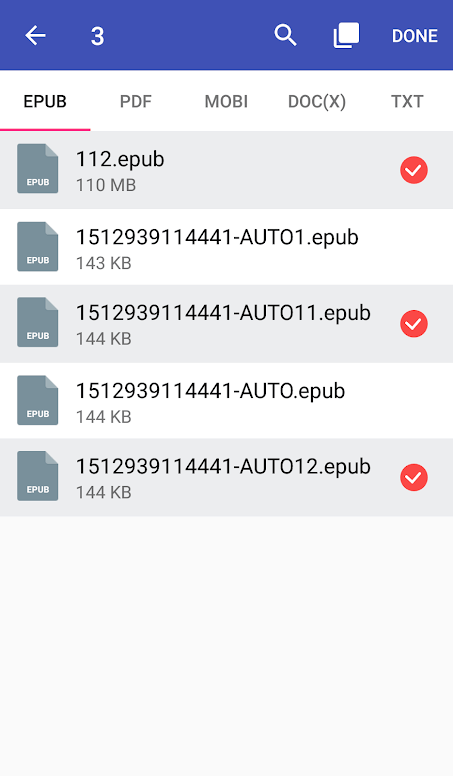
It also offers minor features, and you can easily edit book tile and add your own cover. Note that the app doesn’t work offline. The conversion speed depends on the Internet connection and PDF file size. Once the conversion is finished, the original PDF file will be deleted from the service’s server. The converted ebook will be deleted one hour later.
If your PDF is image-rich with complicated layout, mobile apps like this one is not the best choice. You can do the conversion on computer and then transfer the ebook to Android phone for reading.
OS: iOS
To do a conversion from PDF to EPUB on iPhone or iPad, this app can help. It’s free to use with in-app purchase provided. As the name suggests, it’s designed to convert files and documents to read on ebook readers. It only takes three steps. Upload your PDF, select the output format and tap the conversion button. In addition to PDF, it also supports some other input formats such as AZW, DOCX, HTML and TXT.
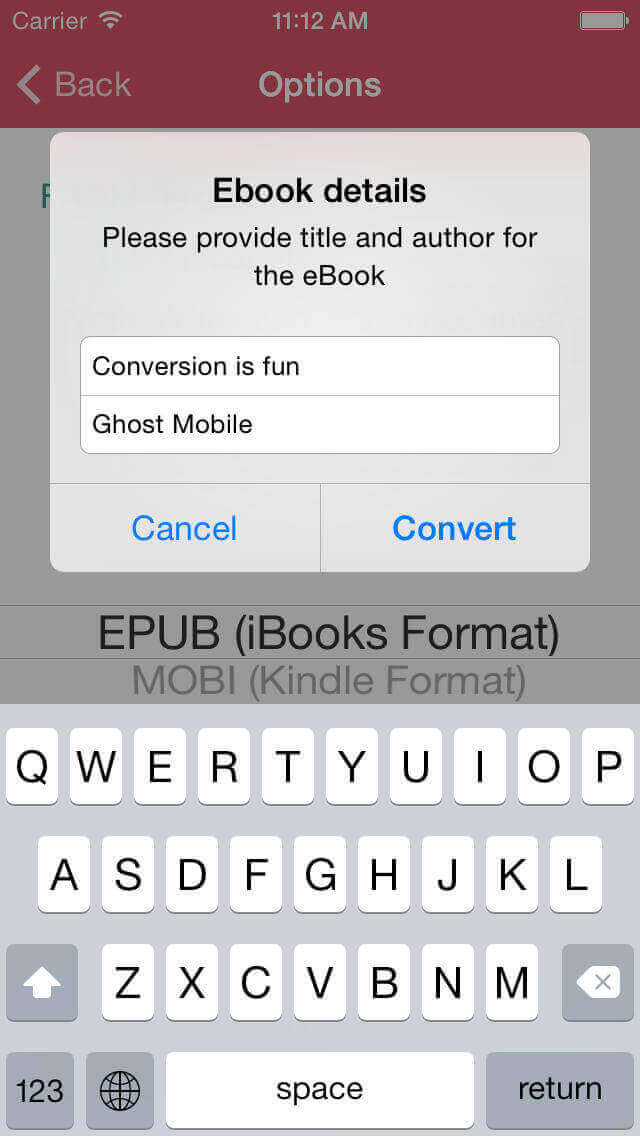
As it works on a cloud server, Internet connection is needed. If your document contains something confidential or you’d rather convert offline, then you can ignore this app and choose a safer solution.
The tools listed above are either free or provide free trial. If you have no idea which is the best PDF to EPUB converter for you, you can easily try them out. If you have the source document, say, a Word document, from which the PDF is generated, it’s recommended to directly convert the source file to EPUB.