2018-05-13 11:00:00 / Posted by to Convert PDF Follow @ admin
PDF (Portable Document Format) is now widely used in reports, contracts, invoice, literature, academic papers, inventory list and more. Read PDF files might be an easy task, but it’s never been easy to reuse or edit our PDF files. If you need to turn PDF files to other document formats such as Word, Excel, HTML, Text, Image, PowerPoint, AutoCad, Publisher and more, find a most suitable PDF converter software is very important. In this article, we reviewed five of the best PDF converter software available now on the market. Read on to find out which PDF converter is best suited for you.
Best PDF Converter Software - Enolsoft PDF Converter with OCR (Mac) $59.99 ★★★★★

Enolsoft PDF Converter with OCR for Mac is a super powerful PDF converter tool which is used to convert PDF files to other 8 types of popular document. It supports to convert native PDF and scanned PDF to editable Word, Text, Excel, PowerPoint, EPUB, Html etc. In addition, it has the capacity of recognizing 48 kinds of language including English, Polish, French, Italian, and so on. What’s more, it’s able to convert multilingual PDF files with high accuracy. With an excellent OCR engine, this software has a flexible and useful feature - automatically mark out the table, texts and images on the PDF page and users can adjust the 3 OCR recognition areas manually for higher accurate conversion.
Pros:
Cons:
Summary: There's no doubt that Enolsoft PDF Converter with OCR for Mac is the best choice for those who want to reuse the PDF for new projects. You don’t need to worry about the conversion accuracy, just add the PDF files to the main interface and do some simple adjustment, then you can get a editable file with all original elements remained.
Best PDF Converter Software - deskUNPDF PDF Converter (Mac) $59.95 ★★★★★
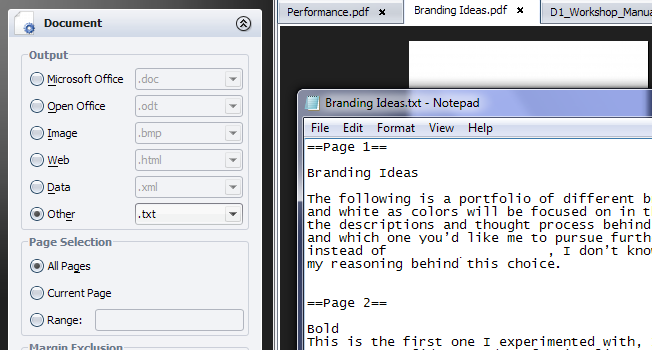
Working with an intuitive and user-friendly interface, deskUNPDF PDF Converter is a comprehensive and all-in-one PDF Converting program that will help all the Mac OS X users convert PDF documents into a variety of other document file formats such as Word (.doc), Excel (.xls), HTML (.html), SVG, .JPG and many more - either convert individually or in a batch.
Pros:
Cons:
Summary: We pick deskUNPDF PDF Converter as the best PDF converter software because it does exactly what you’d expect it to do. Also, it has the ability to accurately convert the entire document and handles all the images, lines, fonts, and special treatments such as hyperlinks. It might be the best alternative of Adobe products.
Best PDF Converter Software - Able2Extract Professional 8(Win) $129.95 ★★★★☆
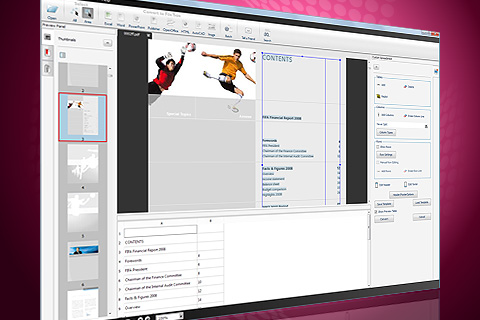
With its extremely easy to use interface and step by step balloon tips to walk users through the conversion, Able2Extract PDF Converter is the best program for Windows users of all skill levels that quickly and easily converts PDF file into formatted Microsoft Excel spreadsheets and editable Microsoft Word for editing, analysis and other reversioning. Conversion from PDF to PowerPoint (PPT), AutoCad (DWG), Publisher (PUB) and more is included. Its high-end price keeps it from ranking higher.
Pros:
Cons:
Summary: The process was extremely easy and fast. When convert the PDF text to a Word file, you need to clean it up a bit, removing a few extraneous lines and characters, but the text itself required no editing whatsoever. It do work perfectly when put to the test of convert PDFs to HTML, Excel, and text files. Despite its few drawbacks, we highly recommend this PDF converter for all user levels.
Best PDF Converter Software - A-PDF to Excel (Win) $39 ★★★★
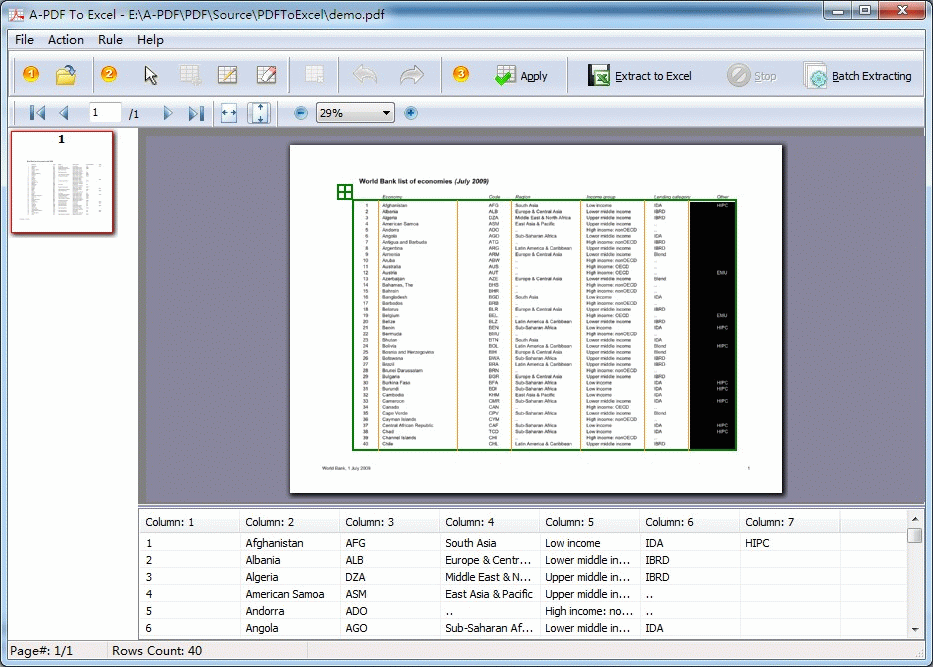
A-PDF to Excel is a windows utility which helps you to easily extract and convert PDF documents like Invoice, Bank statement, Price list, inventory list etc. to highly-editable Microsoft Excel document or CSV file format. The program helps you to easily convert PDF to Microsoft Office Excel document formats in a relatively fast and affordable way.
Pros:
Cons:
Summary: Convert PDF to Excel is a tough task, even the Nitro PDF Professional (costs $99) fails to properly convert PDFs to Excel with good accuracy, so, it’s worth to shell out $39 to buy A-PDF to Excel Converter and convert PDF to Excel with at least moderately decent accuracy.
Best PDF Converter Software - Enolsoft PDF to Word with OCR (Mac) $49 ★★★★

Enolsoft PDF to Word with OCR for Mac is a very useful PDF converter tool when compared with the Able2Extract PDF Converter and deskUNPDF PDF Converter. We pick Enolsoft PDF to Word with OCR for Mac as one of the best PDF Converters is because it’s very easy to use and above all, convert PDF to Word with good accuracy. This kind of PDF tool is just what most of us were expected - easy yet accurate. Besides, it also supports to preview current page instantly and batch convert multiple Adobe PDF documents at a time.
Pros:
Cons:
Summary: Enolsoft PDF to Word with OCR for Mac is simply the best choice for those who want to make full use of the PDF files. It has great conversion accuracy, and you can edit the tables, graphics and text in PDF files. With this excellent PDF to Word OCR Converter, you can reuse PDF file with original PDF elements preserved instead of just a text copy.