2019-06-28 08:50:00 / Posted by to OCR PDF Follow @ lily jones
OCR (Optical Character Recognition) is a process of converting scanned, handwritten or printed text into a form that can be editable by word processing programs. If you just intend to cope with Arabic OCR, then the best Arabic OCR software is necessary. These days, not only can the OCR software offer decent OCR speed, but also elementary degrees of accuracy.

Intuitive and user-friendly interface design
Support to perform Arabic OCR in a bulk
Convert both scanned PDF and text-based image to editable Arabic text
Translate other languages into Arabic
Fast Arabic OCR speed and support for multi-core CPUs
Free downloadArabic OCR is more difficult than English OCR, German OCR, French OCR, Italian OCR, and even Chinese OCR. That because:
Enolsoft PDF Converter with OCR for Mac is a powerful, yet easy-to-use Arabic OCR app that can scan an impressive 200+ different languages. It’s extremely accurate, keeping the original format and layout of lists, graphs, tables, charts, heading, and others. This best Arabic OCR can also:
Step 1. Load a native or scanned PDF/image file
Drag-n-drop your desired PDF/image file into the best Arabic OCR app for Mac. Or you can click on the “+” button to add the file. In like manner, if the file is unneeded, click the “-“button to remove it.
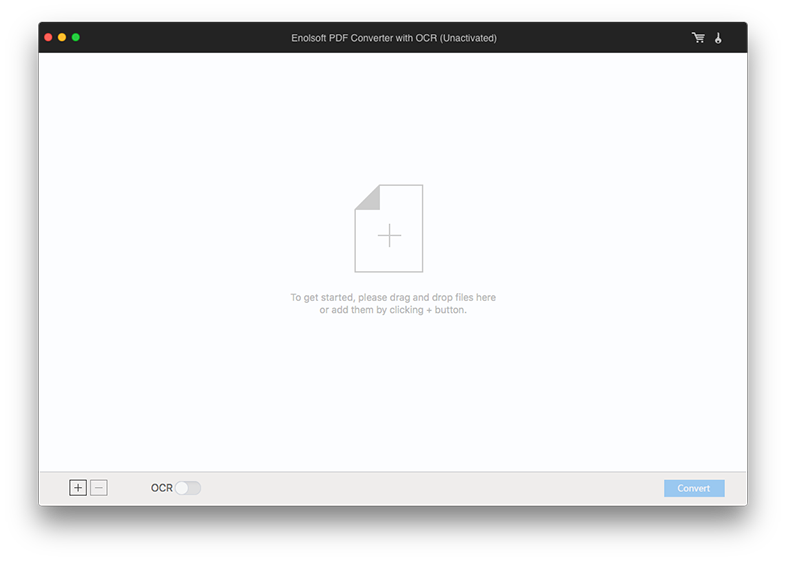
Step 2. Enable Arabic OCR
Type the number of pages that you want to perform Arabic OCR. Separate each page or range with a comma and use a hyphen for a range of pages (e.g. 2,5,8-13,15).
Turn the OCR technology on > select the language as Arabic > choose a searchable or editable output format, like DOCX, DOC.
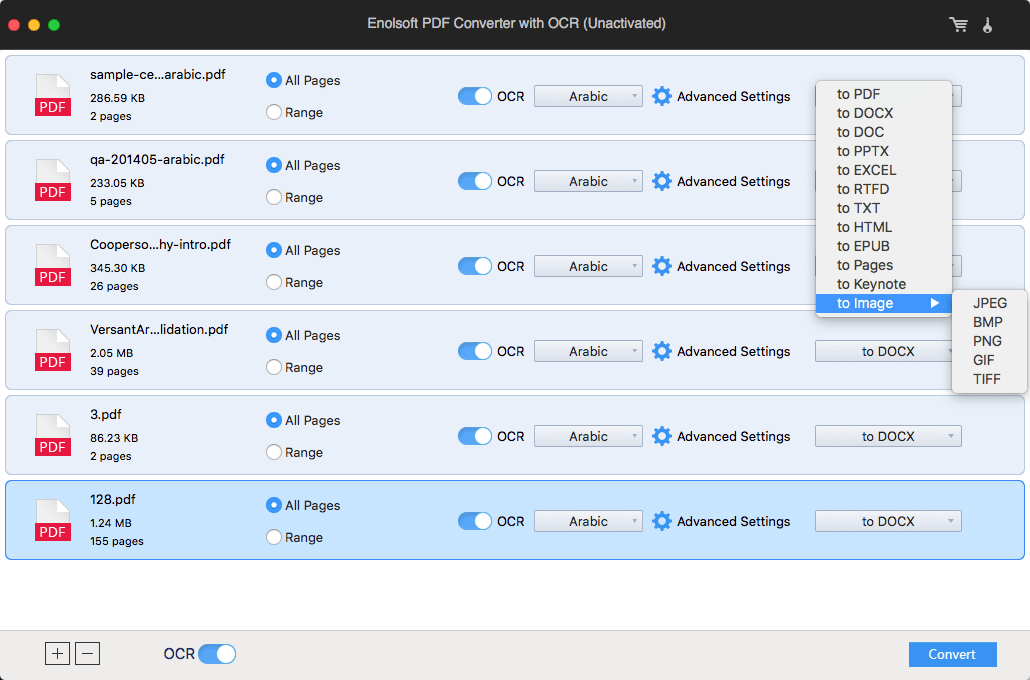
Step 3. Customize OCR Settings (Optional)
You can click on the gear icon to open an “Advanced Settings” window. The OCR applied zone (texts, tables, and images) will be marked in different colorful boxes. You have the ability to manually adjust the size and position of each box for more accurate Arabic OCR results.
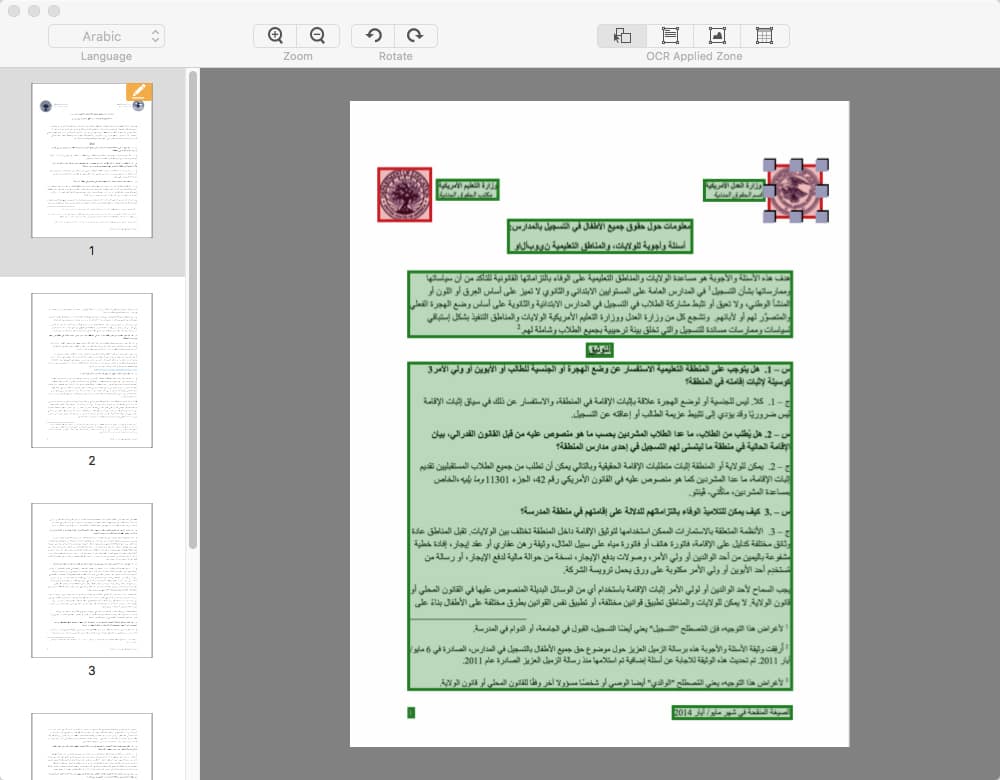
Step 4. Perform Arabic OCR
Click the “Convert” button and choose a saving path to start Arabic OCR process. All your Arabic files will convert to a typed format.
Enolsoft PDF Converter with OCR is currently only compatible with Mac computer. So if you are not a Mac user, take a look at these alternatives.
JiNa OCR Converter differs from the typical Arabic OCR software in some aspects but finish the work effectively. It helps you to convert scanned images (handwritten, printed text, typewritten, etc.) into machine-encoded text. You are able to choose the output as DOCX OCR, RTF OCR, TXT OCR, XLS OCR and more. When the Arabic OCR is completed, you can click “See” button to checked the converted Arabic files directly.

ABBYY FineReader is an all-featured PDF and OCR software that combines essential PDF editing, document text comparison, text recognition and document conversion. As one of the best Arabic OCR software, it accurately recognizes the scanned Arabic documents (by identifying tables $ charts & images), and converts them to searchable text. ABBYY boasts high user satisfaction ratings when it comes to OCR function.
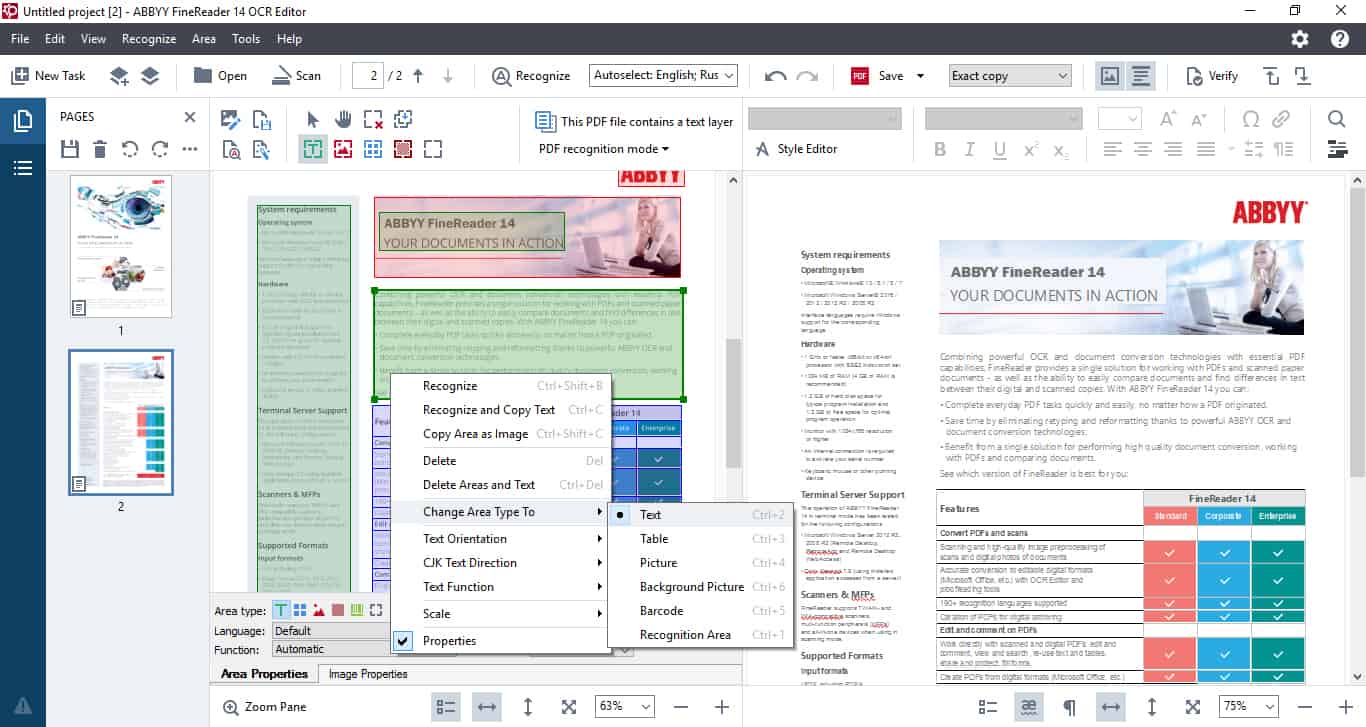
OCR-Text Scanner is one of the best Arabic OCR apps for Android capable of recognizing characters from 55+ languages including Arabic, Bengali, Czech, Chinese, Tamil, Hindi, Telugu, Japanese, etc. The Arabic OCR app claims to recognize the texts from an image with 95% to 100% accuracy. It even supports to select text area, check recent scans and copy/share OCR results within the Arabic OCR app for Android.
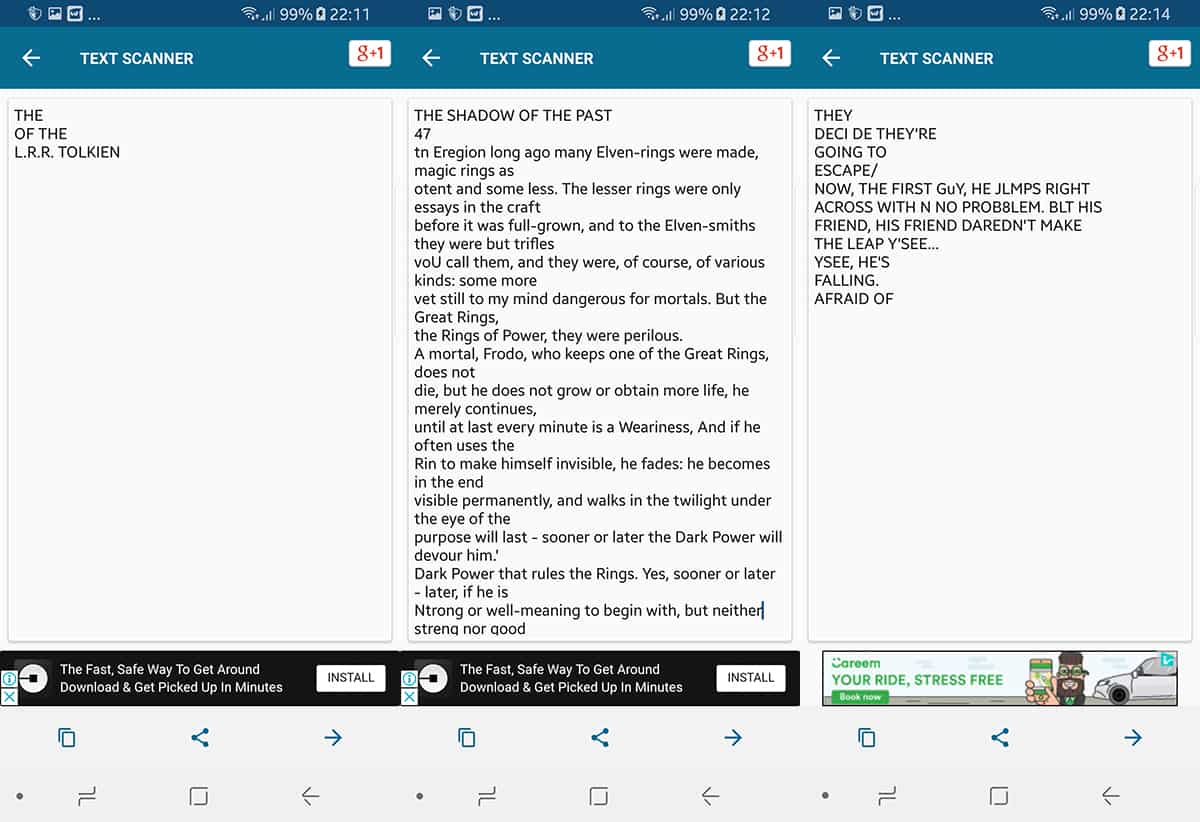
CamScanner is an incredibly famous Arabic OCR app for iPhone or iPad. It is targeted toward business users who need to extract text from scanned documents. You can scan any items via your phone camera, such as business cards, invoices, whiteboard discussions, notes and so on. The scanned documents will be converted into PDF files and voluntarily uploaded to cloud storage services. In addition to performing Arabic OCR on iOS devices, it supports other 14 languages OCR as well.
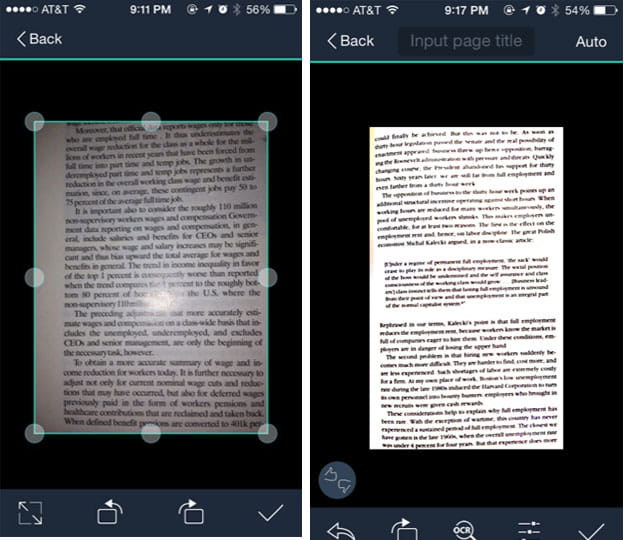
OCRConvert.com currently supports 35 different languages, including Arabic. It can convert PDF, JPEG, BMP, PNG, and GIF to TXT. Plus, the uploaded file can be downloaded from a URL directly. The best Arabic OCR online tool lets you convert files up to 5MB without registering. When handling Arabic OCR, you can set an email address for notification.
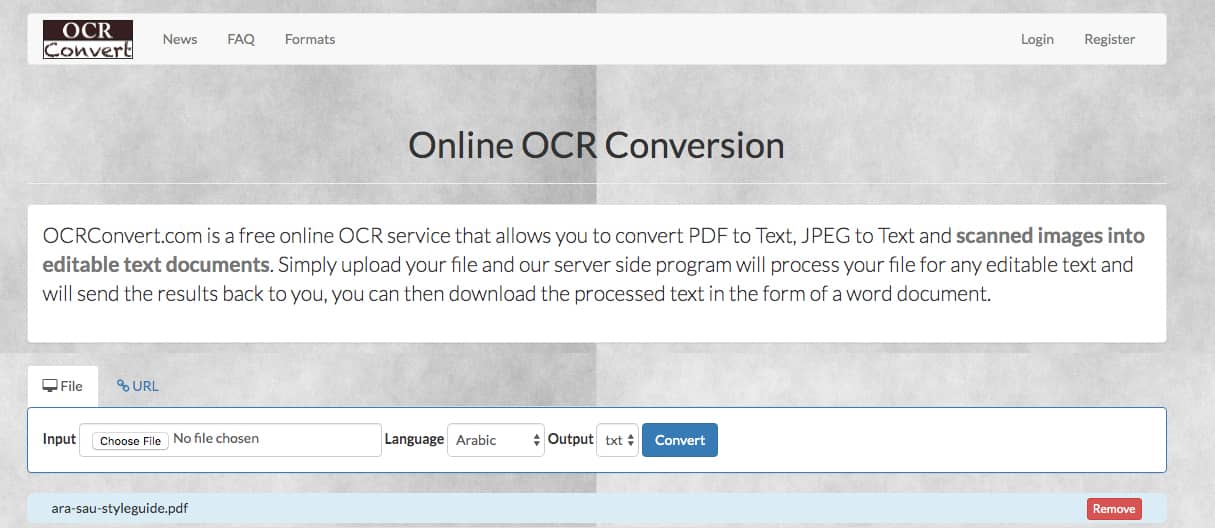
There is a huge collection of Arabic OCR software in the market that you can use for PDF/image to text conversion. But only few of them can complete the performance perfectly. The best OCR for Arabic application should convert lots of files at a time, retain the document’s layout and have multiple output options.
6 Arabic OCR tools are shared above for extracting text from your scanned files. Enolsoft PDF Converter with OCR and ABBYY FineReader both help to OCR Arabic documents on Mac. For its cost and quality of the scan, I will recommend the former one.