PDF Creator for Mac
Free DownloadFor macOS 10.10 or later
See How PDF Powering Your Work and Life
PDF has been widely adopted worldwide, it can affect your work and life in all aspects.
Stop worrying about whether the files you send could be open or look right on other people’s screens. PDF can display exactly the same content and layout no matter which operating system, or device it is viewed on.
Enolsoft PDF creator for Mac helps to create PDFs within three steps, you can convert files to PDF quickly, such as DOCX, PPTX, EPUB, HTML, Text, RTFD, CHM, JPG, PNG, GIF, TIFF and more.

PDF is the best choice of images storing and transferring large volume of heavy files. It retains full control over the level of image quality with a variety of image compression algorithms.
Enolsoft PDF Creator for Mac helps you organize PDF content by merge several files (Including different pages from different files) into one PDF. Also, you can set PDF quality, such as Original, High, Medium, and Low according to your needs.

PDFs are particularly useful for many companies in the business world. They can work at any operating system and keep the rigor of files. But how do we protect the secure of files?
Set password for your important files, especially contract, prospectus, and other sensitive files. Anyone cannot open the file without password. Enolsoft PDF Creator for Mac gives you a higher lever of security.
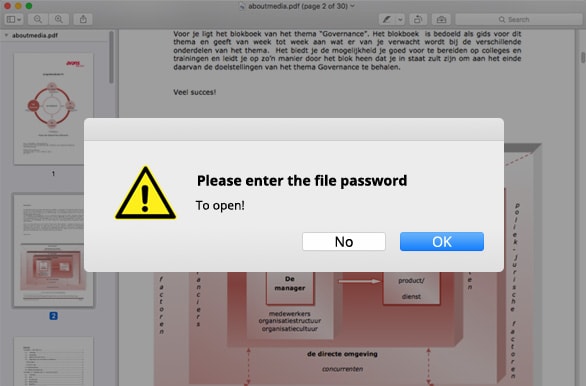
For macOS 10.10 or later
Do More Than You Can Think
Customize Your PDF on Mac Quickly
Batch create or merge files to PDFs on Mac.
Drag-n-drop or click "+" to add files.
Set password, page size and quality for output.
Merge multiple files into one PDF.
Convert files to PDF.
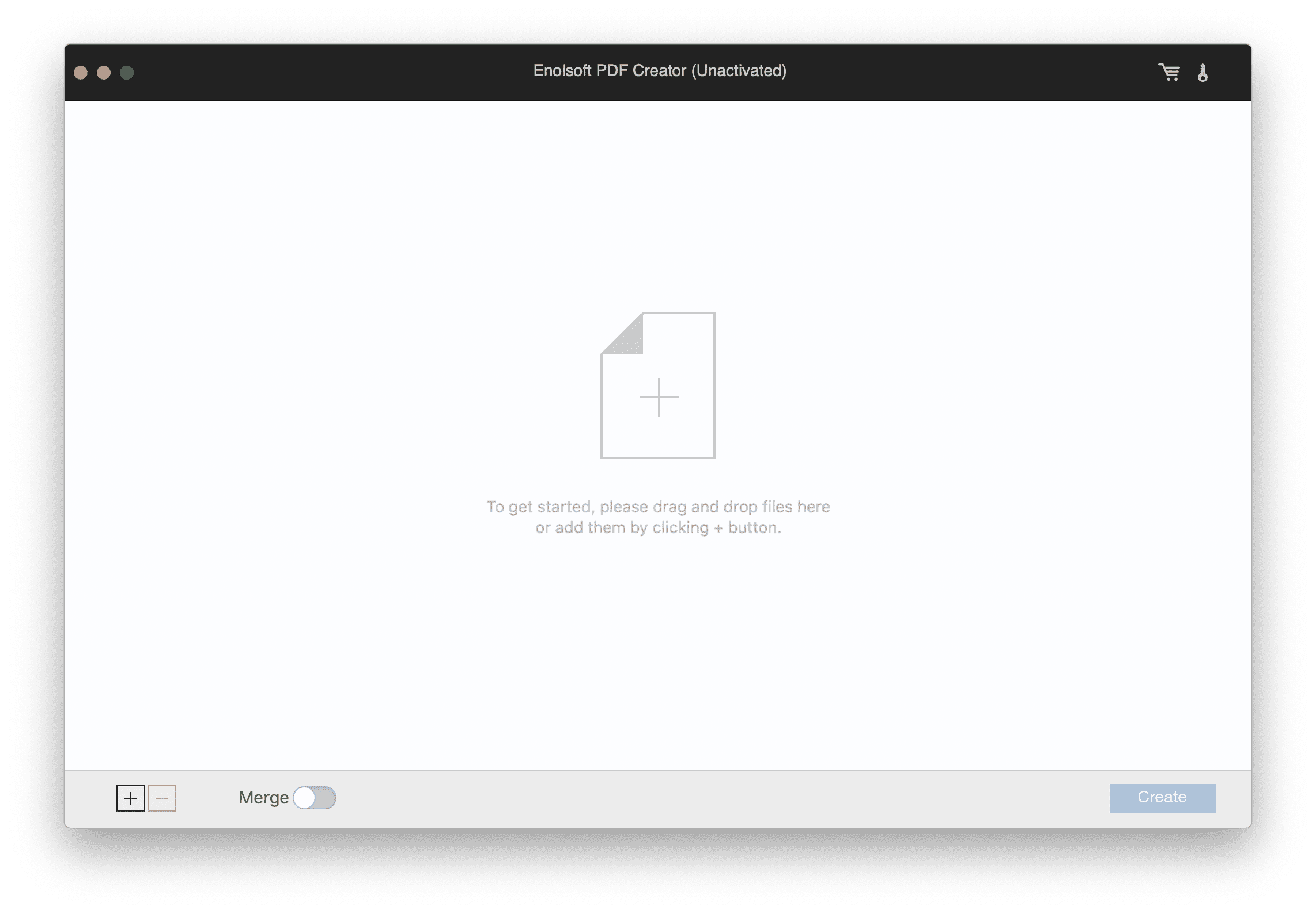
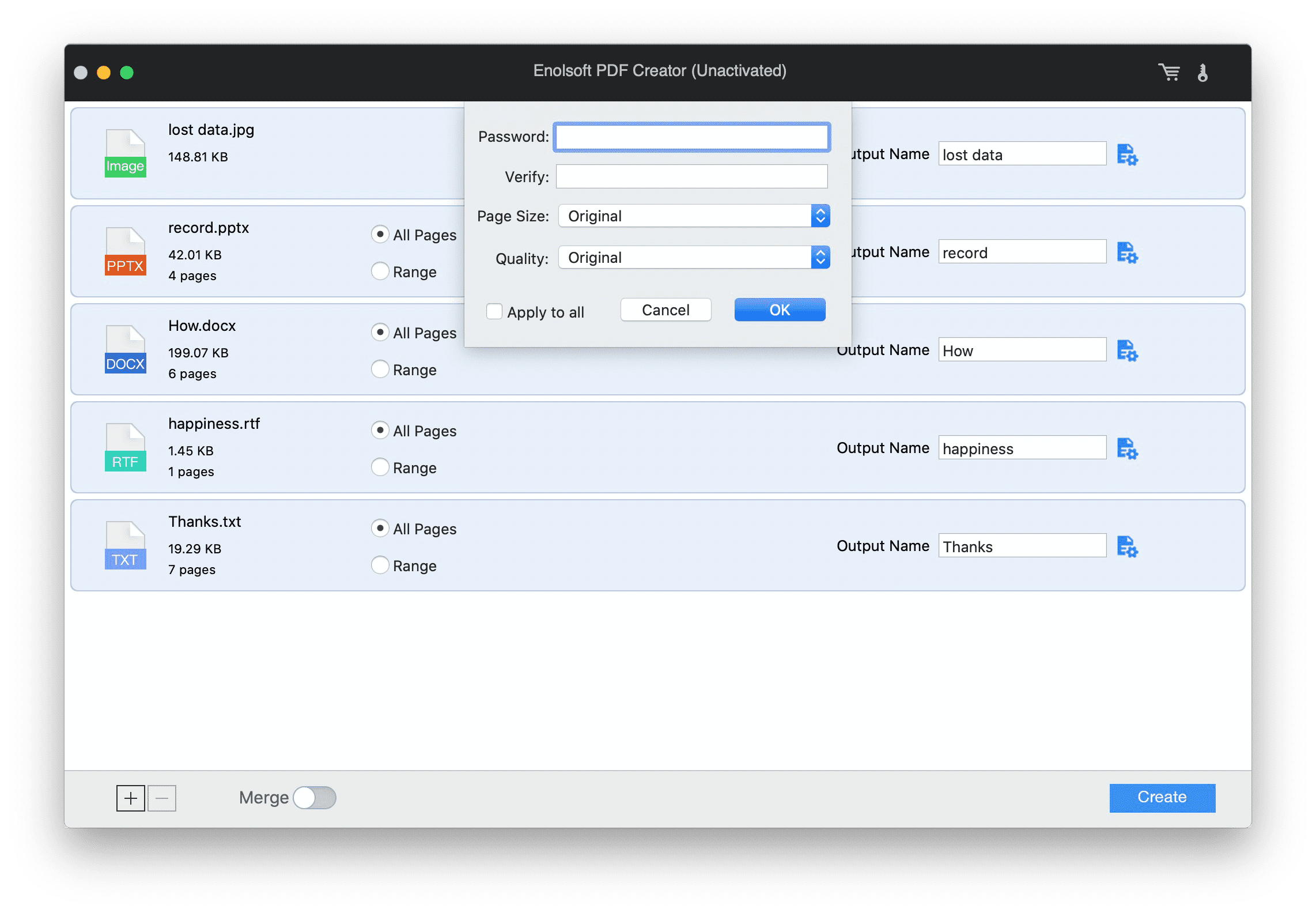
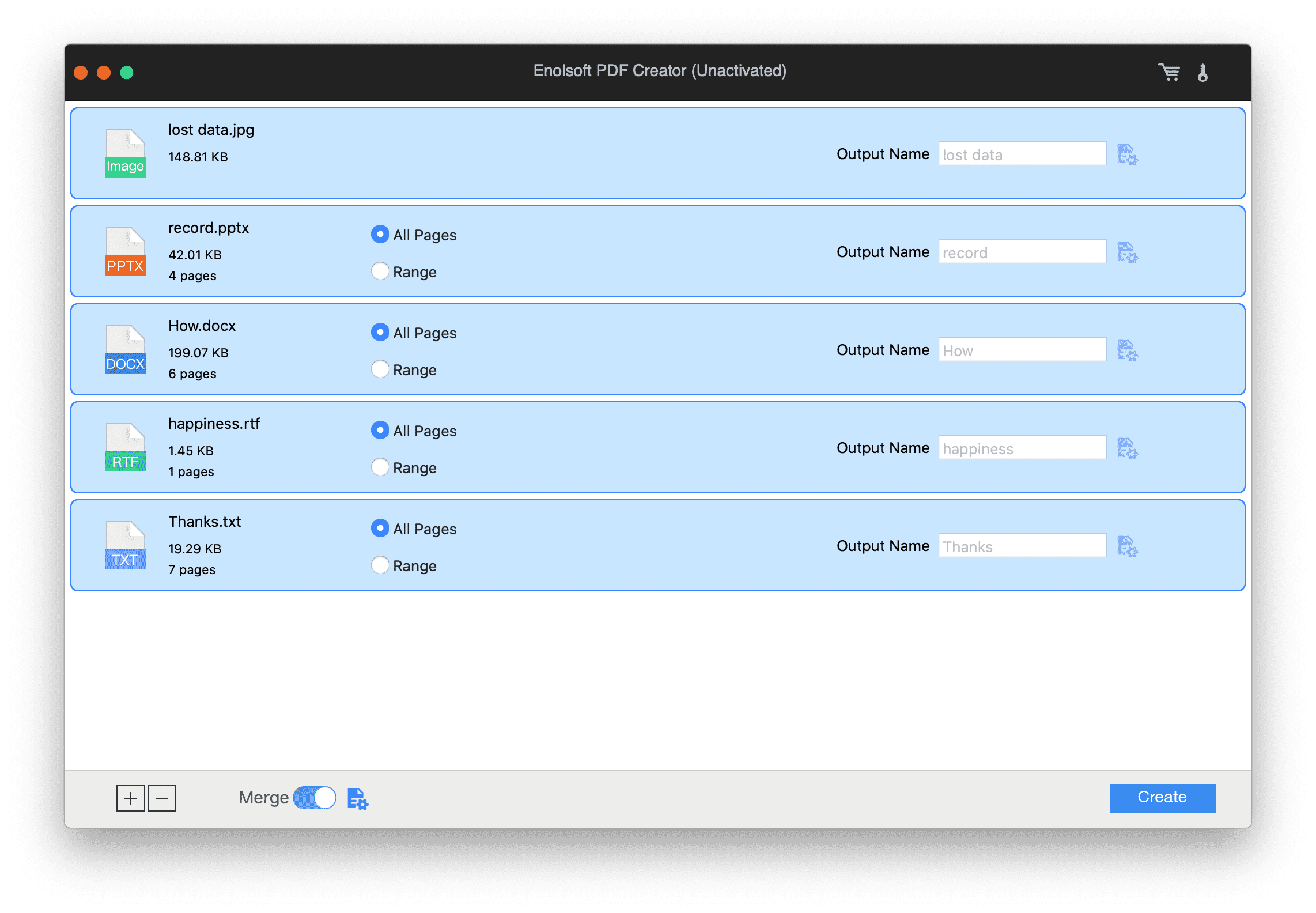
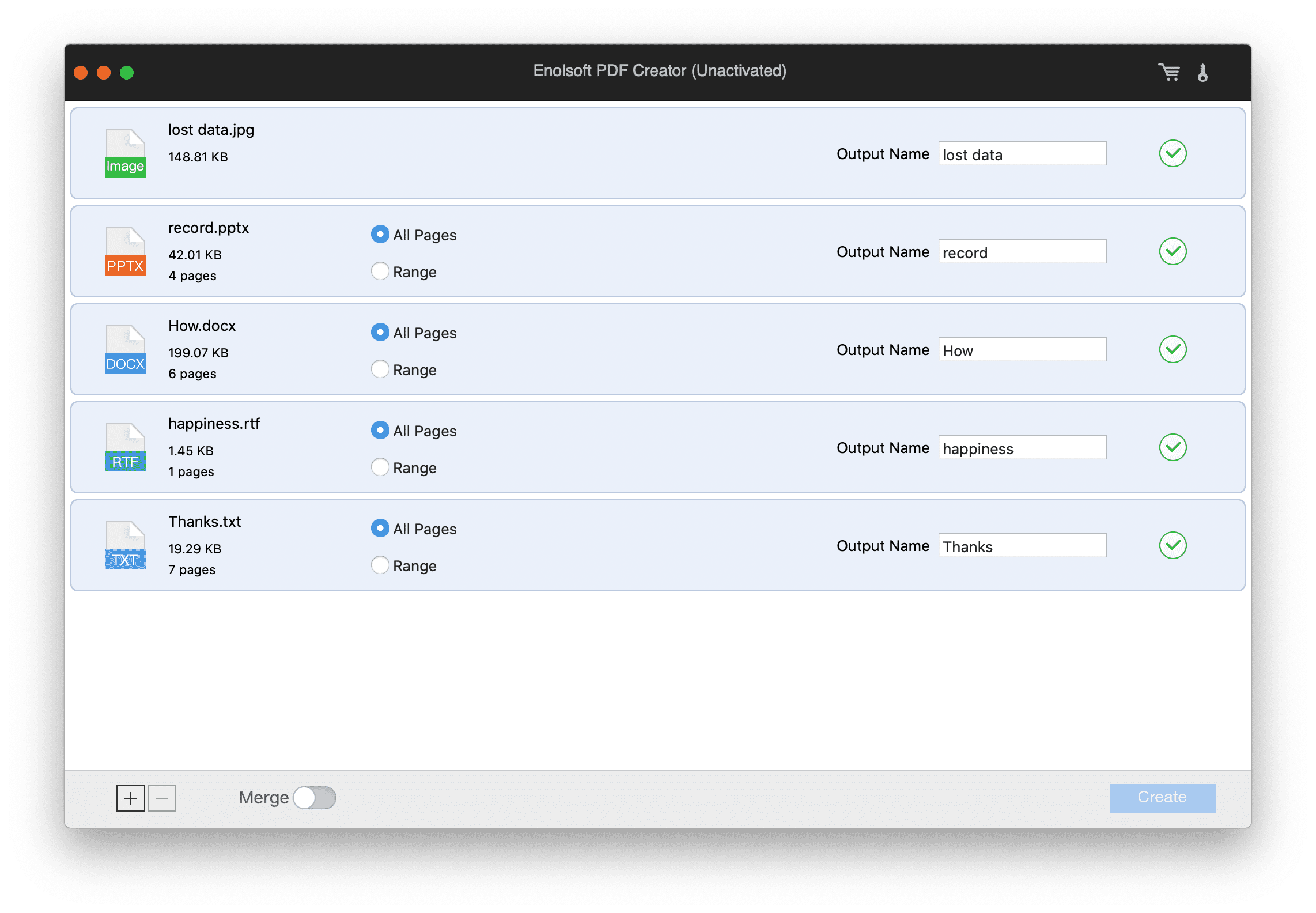
Buy PDF Creator for Mac
Create PDF from DOCX, PPTX, EPUB, CHM, Text, RTFD and etc.
Batch purchase for more than 5 Macs, ordering custom products, or fail to pay, please feel free to email us at sales@enolsoft.com.
What else do you want to do?
